FINDING BOOKS AT YOUR PUBLIC LIBRARY
Here is how our "My Books" feature can help you find books at your Public Library.
1. Sign In
If you are not already:
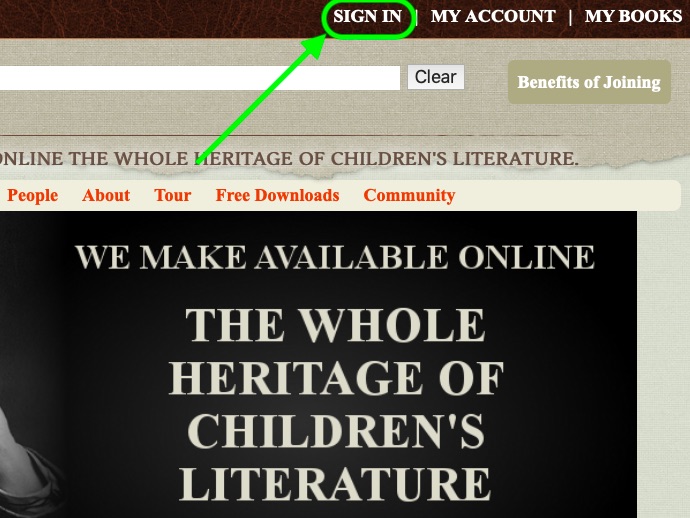
2. Go to My Books
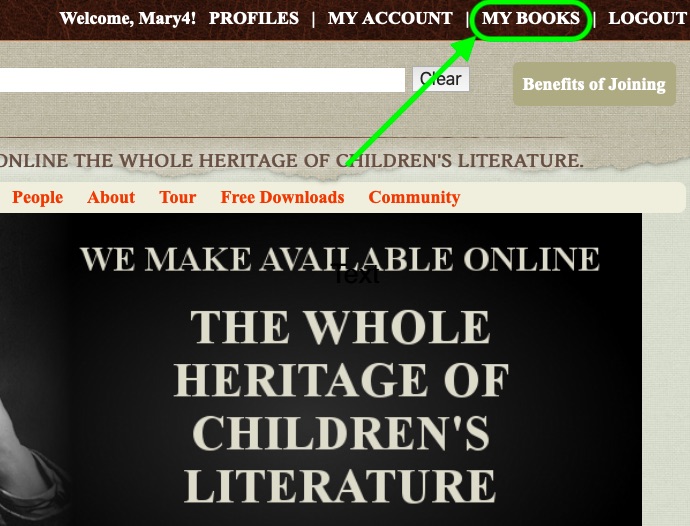
3. Click "My Public Library's website"
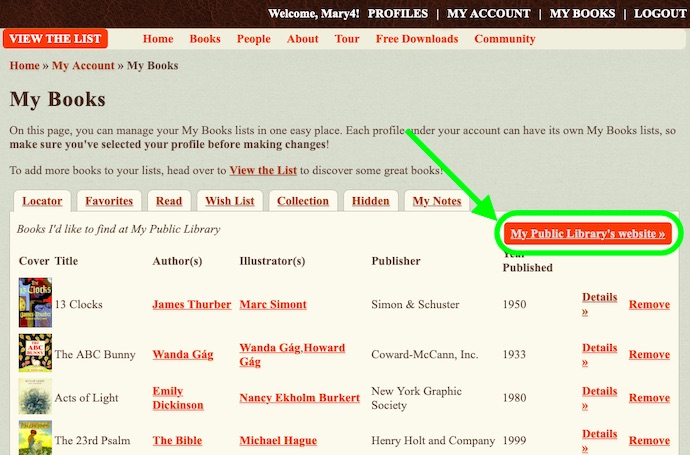
4. Your public library's website opens in a new tab:
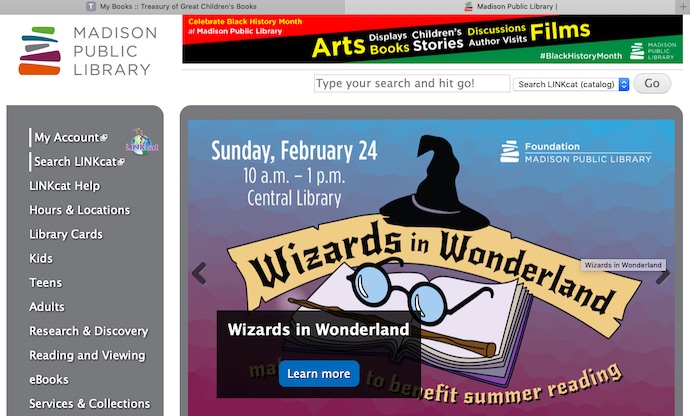
5. In the My Books tab, highlight-copy the book information you want to find:
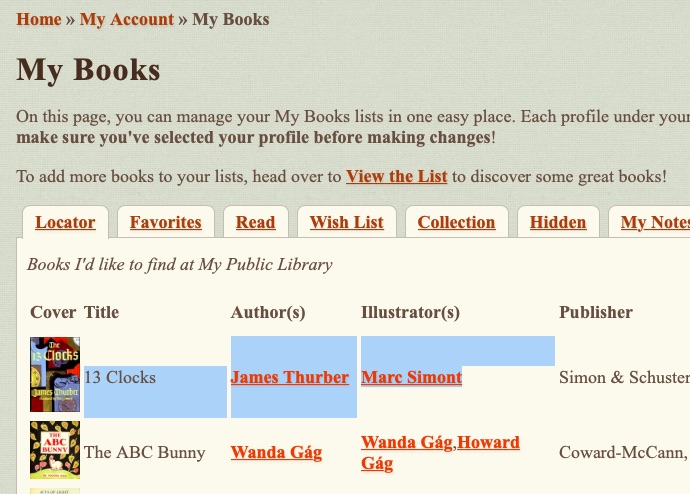
6. Paste that into the search box at your public library's website, and tap to search:
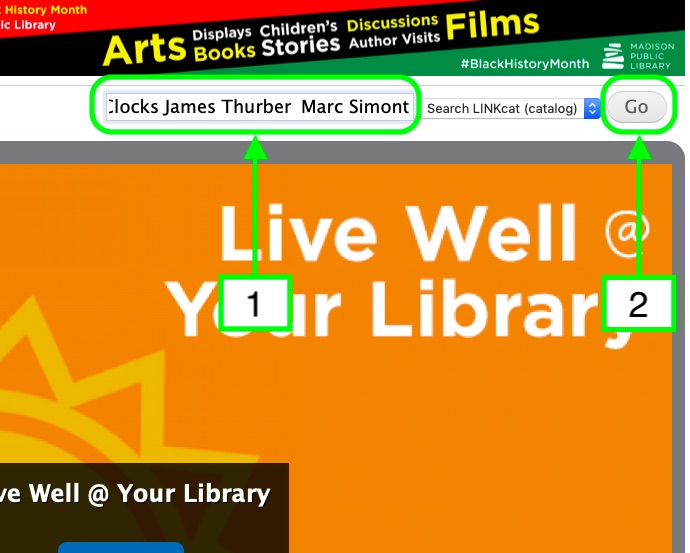
7. See the search results
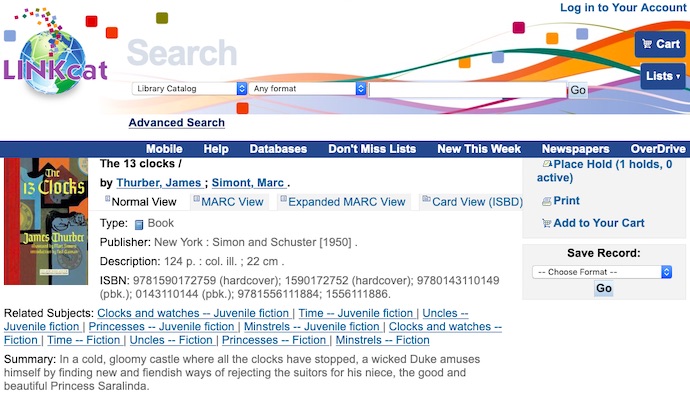
If you are logged into your public library's website, it might let you check out the book.
REGISTER NOWRegister for Free Membership, and you'll get access to our "My Books" system. Plus you can receive our Book-of-the-Week email Newsletter. |
SUBSCRIBE NOW |

